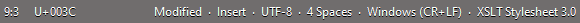Toolbars and Status Bar
Main Toolbar
Click Options > General... to show or hide the Main Toolbar:
Status Bar
The Status Bar, which is a horizontal area at the bottom of the application, provides information about the current document you are editing.
Click Preferences > General... to show or hide the Status Bar.
The Status Bar provides the following information:
|
| • | Position of the cursor [Line and Column]. |
| • | Unicode value of the character under the cursor. |
| • | Indication if the current document was modified [Modified]. |
| • | Typing mode [Insert/Overwrite]. |
| • | Encoding of the document. |
| • | How many Tabs or Spaces are used [N Tabs/N Spaces]. |
| • | How newlines are saved [Macintosh (CR only)/Unix (LF only)/Windows(CR+LF)]. |
| • | Type of Document. |
| • | MIME of Document. |
XML Navigator Bar
Click
Preferences > General... to show or hide the
XML Navigator Bar. For more information on the
XML Navigator Bar, see
Exploring your XML Document.
See Also